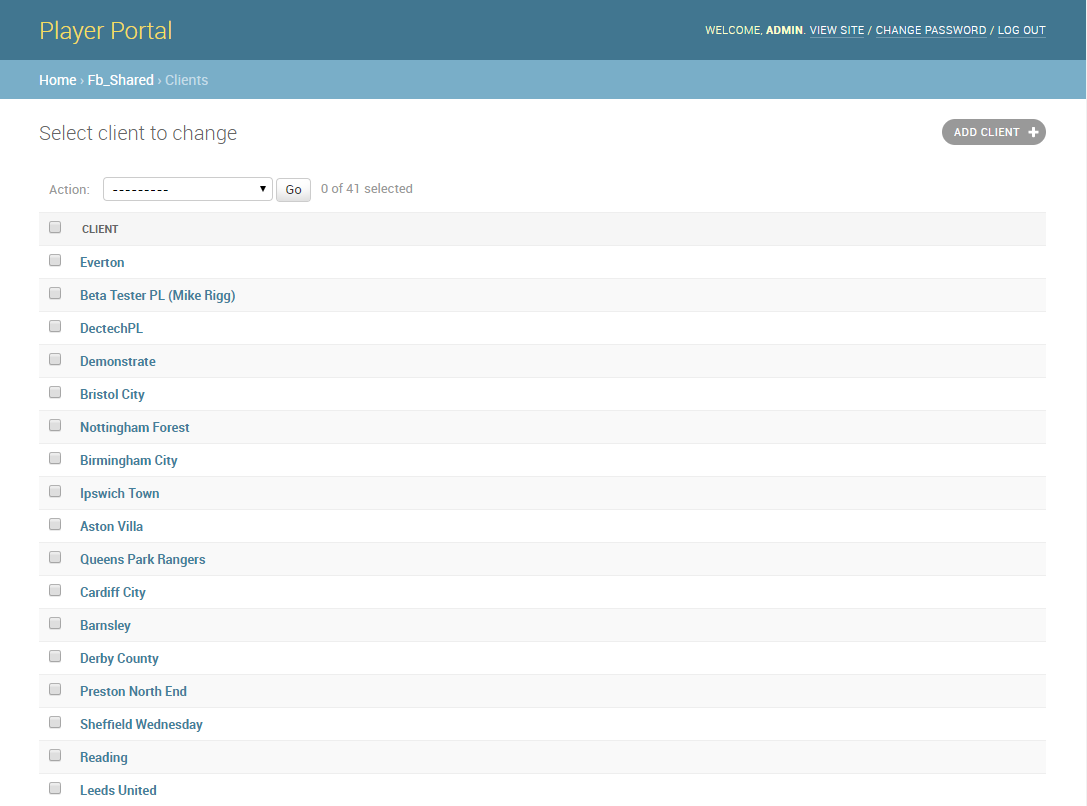Clients¶
Overview¶
Clients represent the organisation or individual that has been given access to the frontend portal. They can be made up of 1 or multiple user accounts. The contract, payments and credits are associated with the Client rather than any individual user. Therefore each Client must have a contract associated with it otherwise they won’t be able gain access to the frontend site either.
Note the Reports generated are shared across all users associated with that client.
Client Management¶
From the list clients page, you can click on any client to bring up the edit client page. Here you can update the contract details.
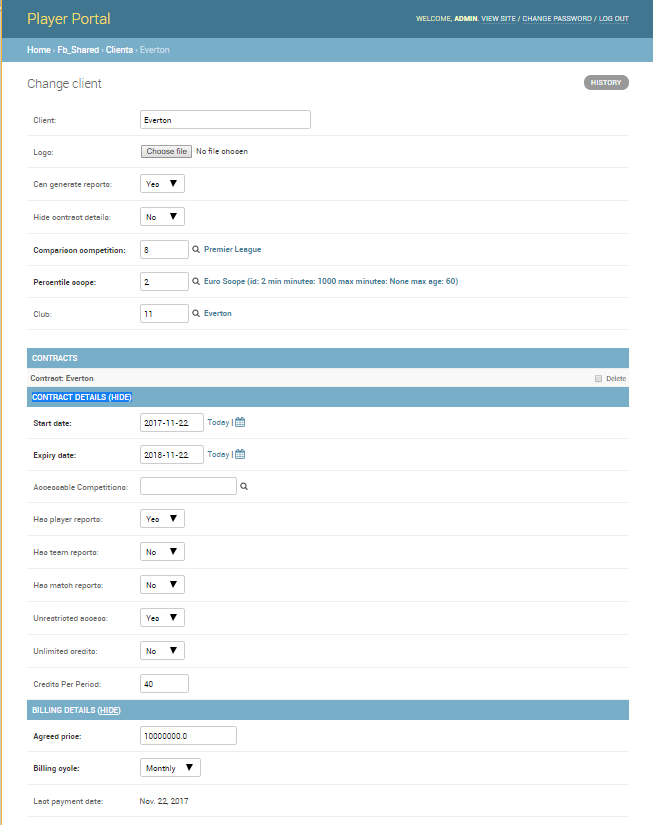
Create Client¶
To create a new client for the frontend site, you will need go to the add client page .
Note - a contract must be created at the time of creating a client.
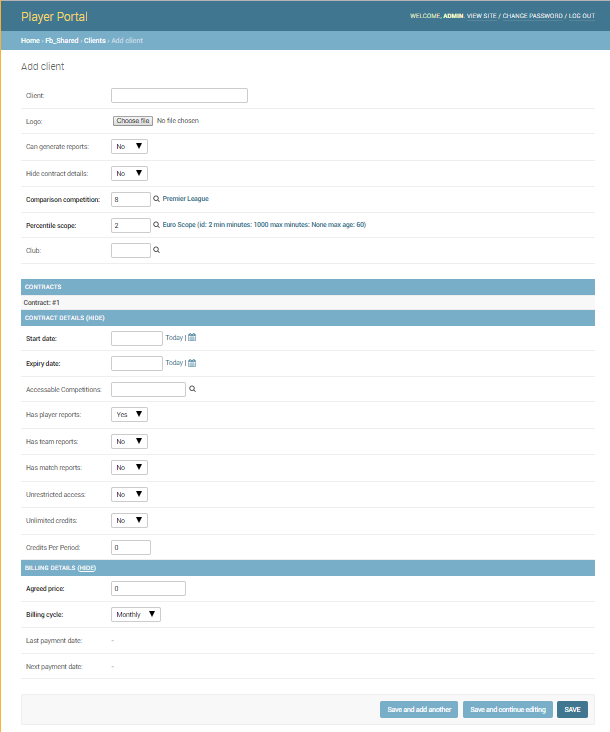
Field Explanation¶
Name: Name of the client.
Logo: This is the logo that appears in the top right corner of the frontend. This is often the club logo h however it can left blank as well.
Can generate reports: This determines whether any user from the client can generate any new player reports. Disabling this will still allow the users to gain access to previous generated reports.
Hide contract details: This option is used to hide the credits and contract information on the account management page from the client. Currently this is only disabled for Tottenham Hotspurs.
Comparison competition: If the client is a football club, this is the competition (domestic league) of the club. This field is used in the performance comparision tasks.
Percentile Scope: This scope determins what set of players to use to calculate the performance percentile information.
Club: If the client is a football club, you can set this field to that club. Otherwise leave blank.
Note - For an explanation of contract fields, read the contact section of the documentation.