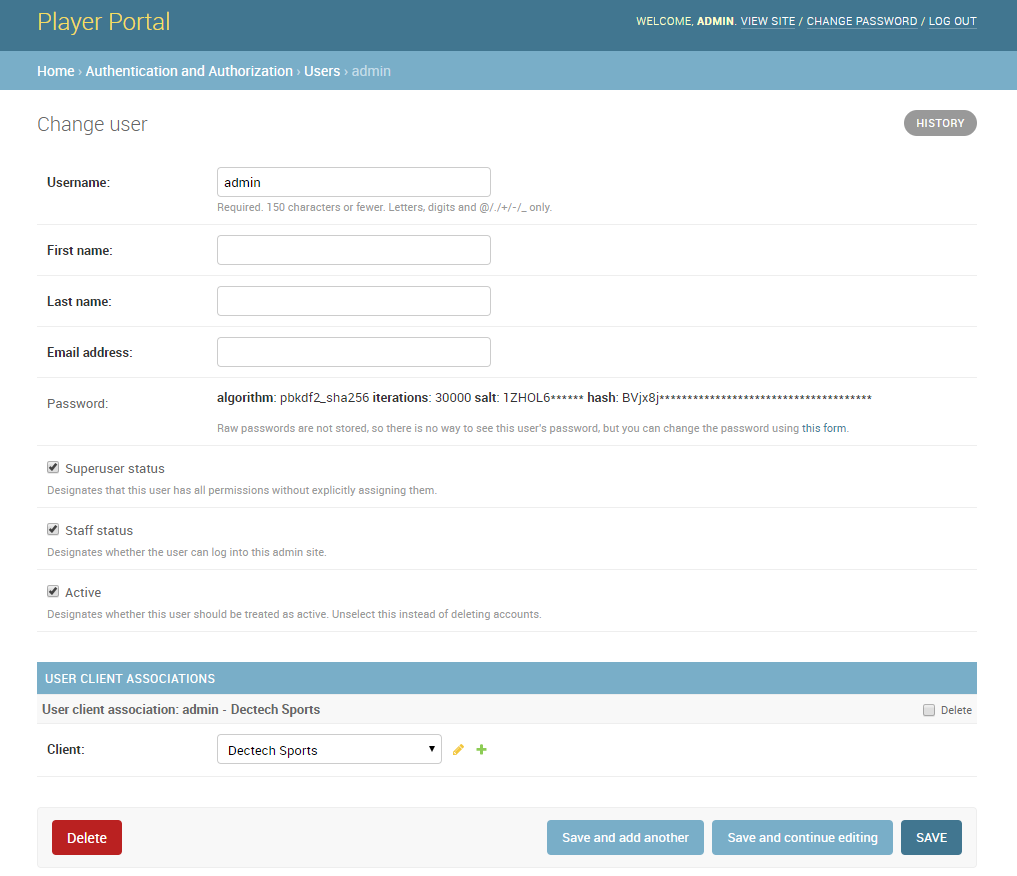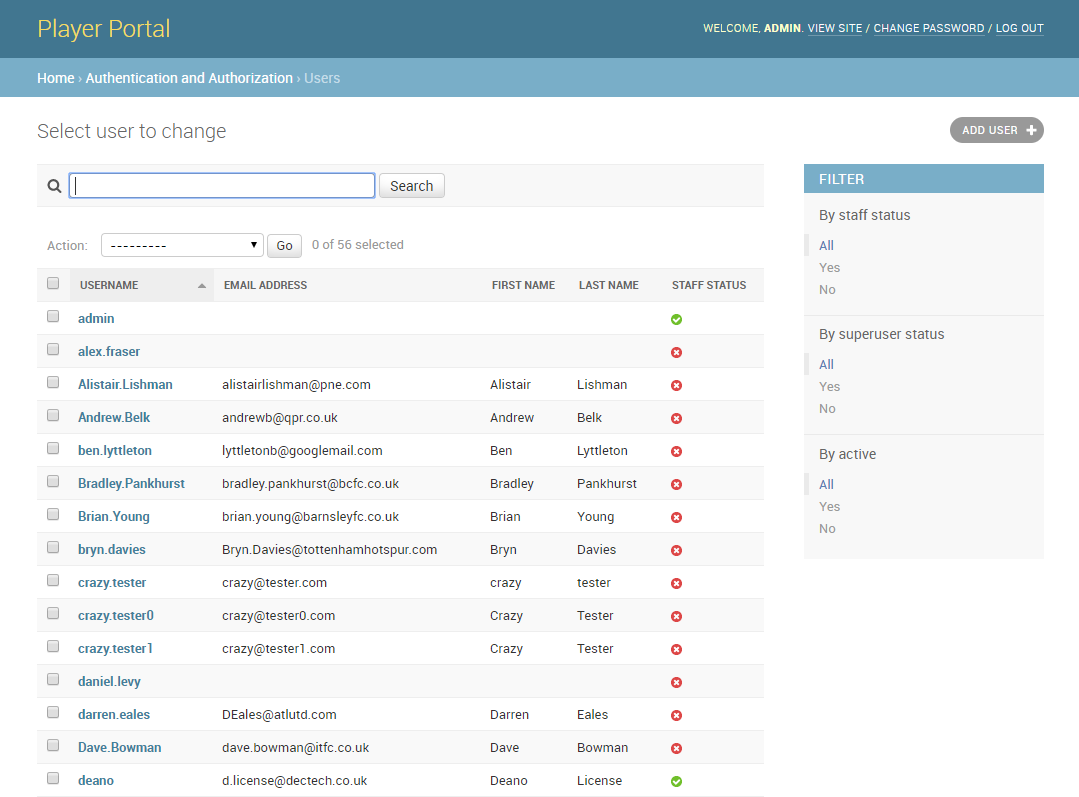Users¶
Overview¶
To gain access to either the frontend or backend admin site, you will need to create a user account. If you want to grant access, each user must be associated with a client otherwise they won’t be able to log in. Therefore, so you will need to create a Client first if one doesn’t exist.
Contracts, permissions, credits and reports are done on the Client level rather than the user level.
User Management¶
From the list users page, you can then click on any user name to bring up the edit user form. Here you’ll be able to alter any details, deactivate a user account and reset password etc.
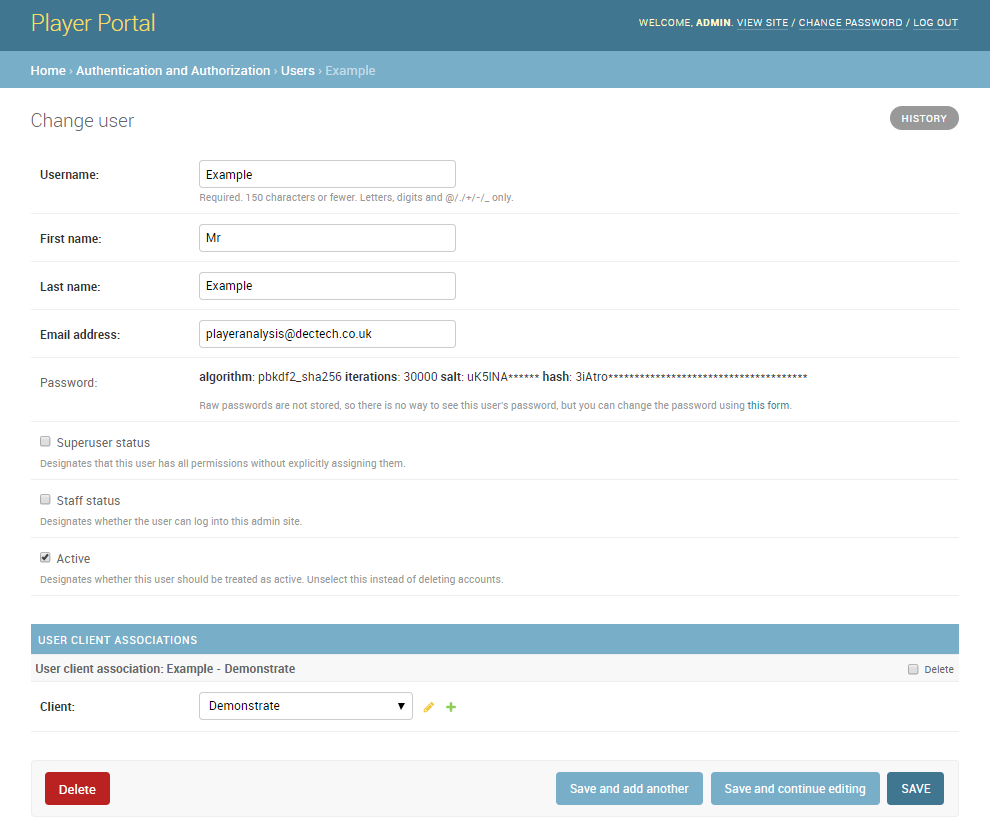
Create User¶
To create a new user for the frontend site, you will need go to the add user page from the list user page and fill out the short form. You must provide a valid email address otherwise the user won’t be able to use the password resetting facilities.
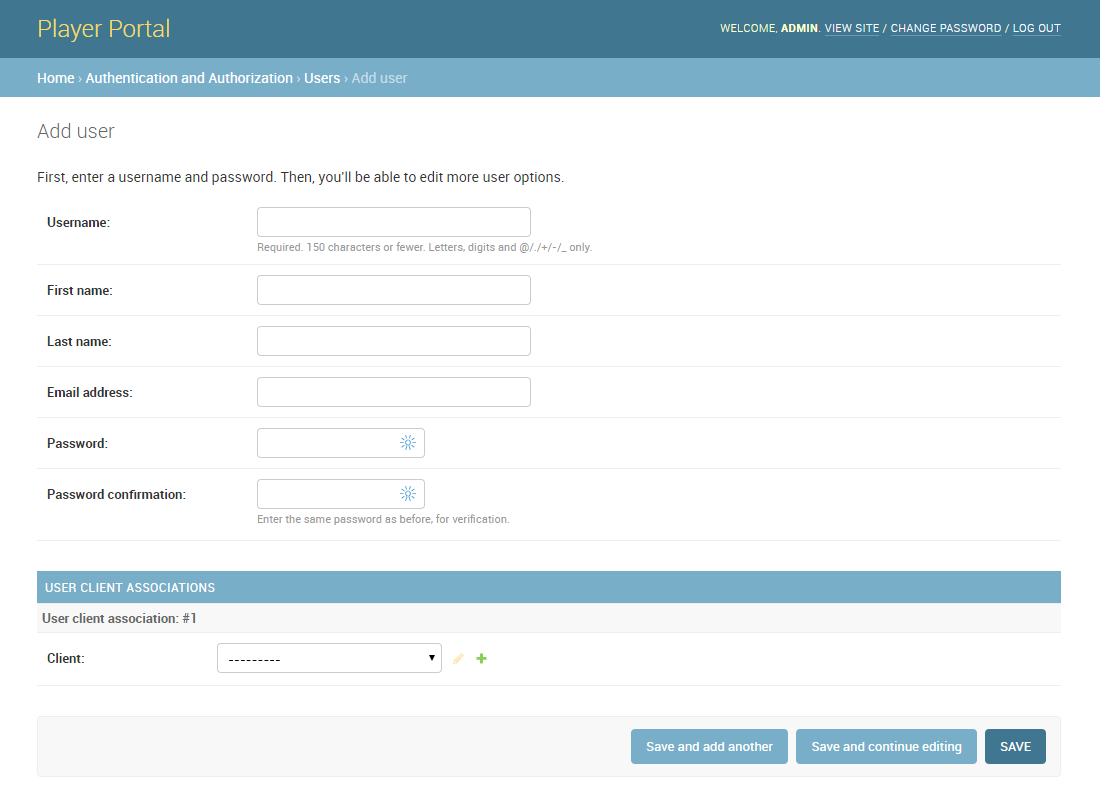
Create Admin¶
To create an admin user, you must first follow the steps for creating a normal user, associating with the DectechSports client.
Via the user list page, you can then click on the newly made user account to bring up the edit page. Then click and tick staff and admin check boxes on the edit user form.