Contracts¶
Overview¶
A contract defines what type of access all the users of the associated client has to the football portal and how many reports they can generate each month. The contract also includes the billing information too. Therefore every Client needs to have a contract.
Contract Types¶
Unlimited Credits and Unrestricted Access: A client can access any domestic league and create an unlimited number of player reports. Therefore, no credits get generated with the payment is created.
Unlimited Credits and Restricted Access: A client can create an unlimited number of reports made up from players from a set of specified leagues. No credits get generated with this type as well. payment is created.
Finite Credits and Restricted Access: A client has a set number of credits that get replenished each month and will have restricted access to players from set of specified leagues.
Finite Credits and Unrestricted Access: A client has a set number of credits that get replenished each month and can access players from any domestic league.
Note - For explanation of how payments and credits work, please see the relevant section of the documentation.
List Contracts¶
You can see all the contracts by going to the contacts page . Here you’ll be able to filter by expiry date, status, client and when the next payment date is due.
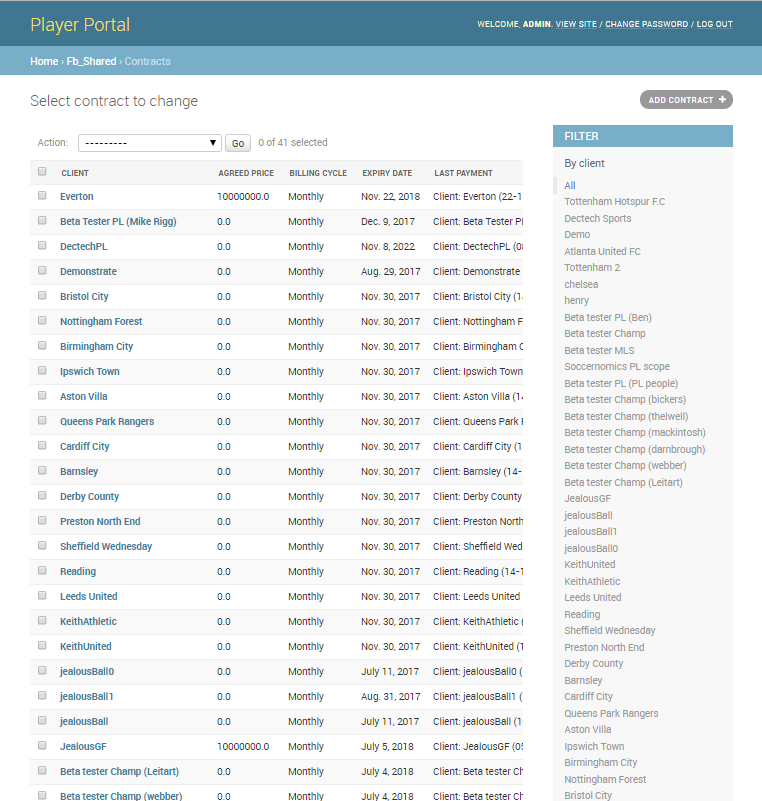
Contract Management¶
If a client wants to upgrade or downgrade their existing contract in the middle of a billing cycle, you can update the contract by going clicking on the contract via the list contracts page to bring the edit contract page. If the update is concerning whether they have unlimited access, unlimited credits or changing which leagues they currently have access to, you will have to update both the contract and the current payment for that contract.
When each payment is created, a snap shot of the current access rights and contract type. The football frontend checks the access rights of the payment rather than the contract to determine what leagues the client has access to. This is why you have update both the contract and payment.
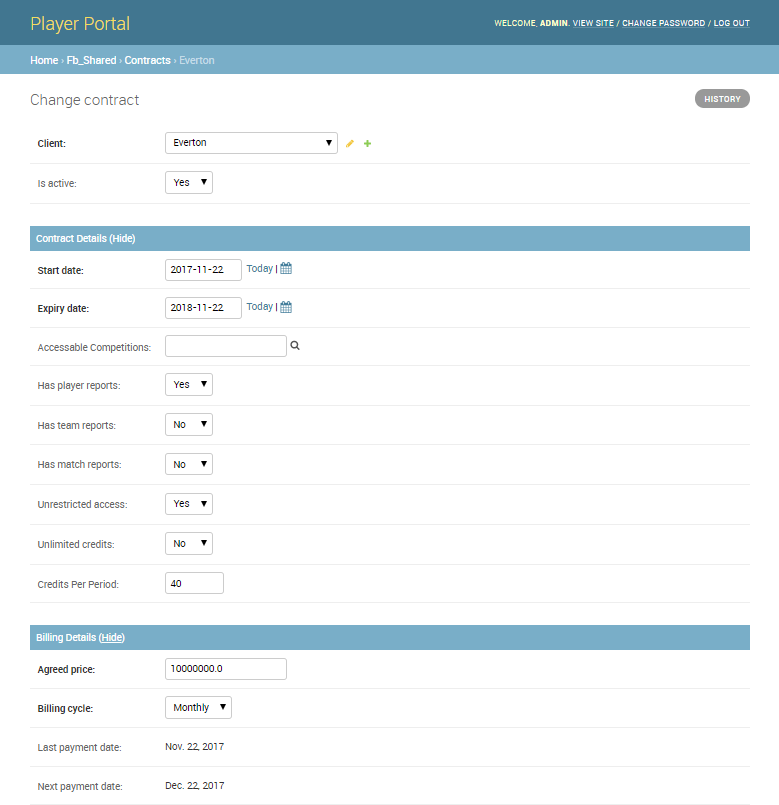
New Contract¶
A new contract is made at the same time as creating the Client for the first time. If a client has no contract, you can create a new one from the list contracts page.
Field Explanation¶
Client: Client associated with contract.
Agreed price: Price per month in pounds.
Accessible Competitions: The competitions to restrict access to. This can be left blank for contract with unrestricted access.
Unrestricted access: Setting this to yes allows a client to generate players from any league.
Unlimited credits: Setting this to yes allows a client to generate a unlimited number of player reports and not be restricted by credits.
Credits per period: If the contract does not have unlimited credits, these are the number of credits that can be used for each month.
Billing cycle: Currently Monthly is the only option.
Last payment date: This is the date of the last payment created.
Next payment date: This is the date of when the next payment should be created.
Is active: This is flag to indicate whether a contract is still active. You can deactivate a contact at any time which will stop the client from creating any new reports. They will still have access to previous reports.
Start date: Date contract started.
Expiry date: Date the contract is due to expire. Once the contract has expired, the client won’t be able to create any new reports. They will still have access to previous reports.
Has player reports: Placeholder for future versions, not currently used.
Has team reports: Placeholder for future versions, not currently used.
Has match reports: Placeholder for future versions, not currently used.