Payments¶
Overview¶
Payments are used as a way of keeping track of how much each client owes, if they have paid and used to limit access to leagues and how many player reports can be generated. They are are normally automatically created at the start of every billing cycle by a script that is run daily. When the payment is created, a snap shot of the the access rights of the contract is taken and stored with the payment. If the contract does not have unlimited credits, the credits are also created and associated with that payment.
The frontend then uses the access information and credits associated with the payment to determine what leagues the client has access to and how many credits are remaining.
If a client wants to upgrade or downgrade their existing contract in the middle of a billing cycle, you can update the contract by going clicking on the contract via the list contracts page to bring the edit contract page. If the update is concerning whether they have unlimited access, unlimited credits or changing which leagues they currently have access to, you will have to update both the contract and the current payment for that contract.
Note - If the payments or credits aren’t automatically generating, let the dev team know as this indicates there is a problem with daily scripts that are meant to run.
List Payments¶
You can see list of payments by going the list payments page . You can then filter by payment status, client and contract.
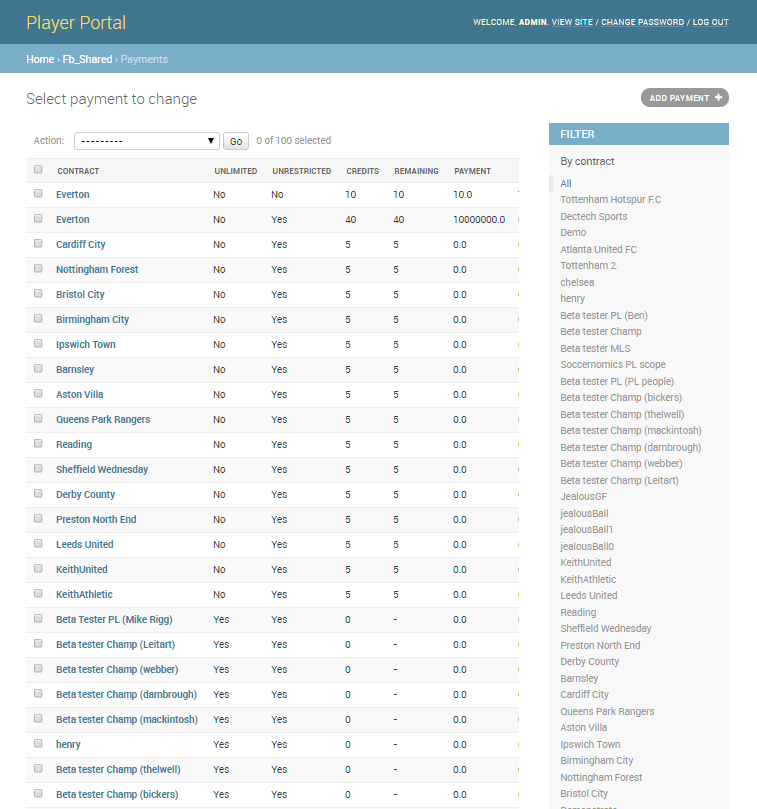
Payment Management¶
You can change the payment info and what competitions can be accessed via clicking on existing payment via the payment list page. You cannot alter the number of credits via this form. You have to either delete the payment (which will delete all credits associated with it) or add a top up payment.
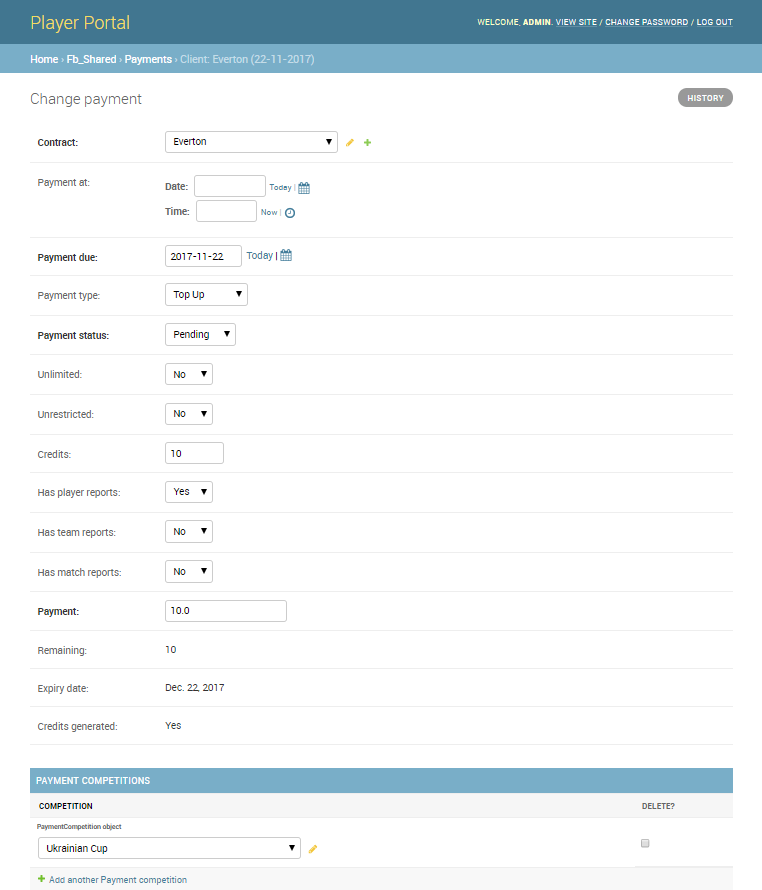
Top Up Payment¶
A top up payment can be made if a client wishes to purchase more credits or gain access to different leagues. The client can have credits with different access rights. For example, a client can 10 credits for the premier league and 20 unrestricted access credits.
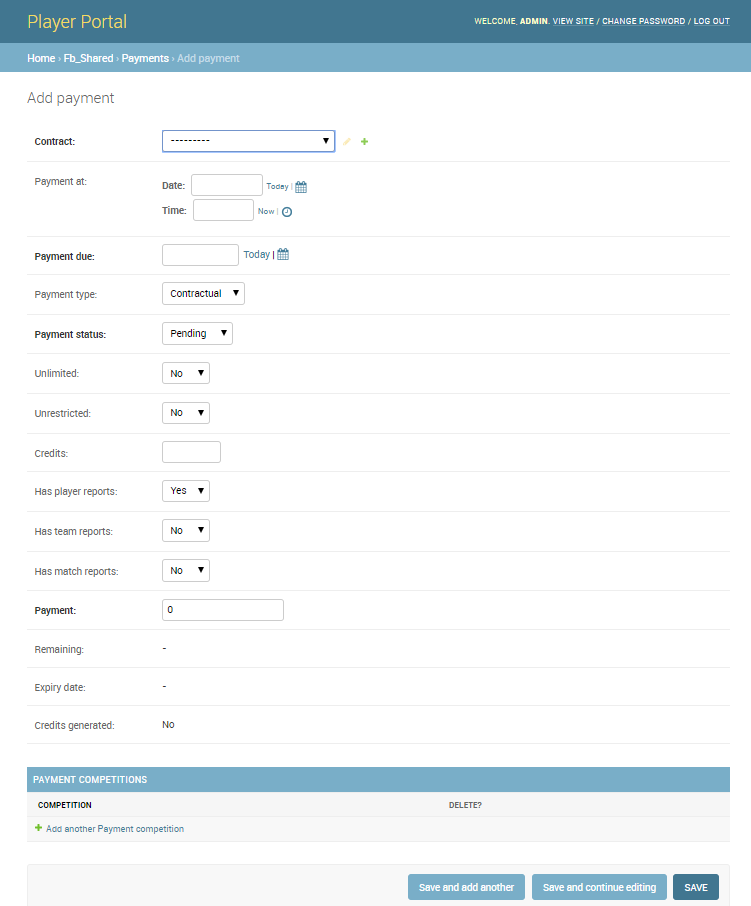
Field Explanation¶
Contract: Indicates which contract this payment is associated with.
Created at: Date when payment was created.
Expiry date: When payment will expire. If no subsequent payment is made, the client will loose the ability to generate reports.
Payment at: This is for record purposes only. This field can be to record when client makes the payment. It can be left blank.
Payment due: This is the start of the next billing cycle.
Payment type: Can be of CONTRACTUAL or TOP UP type. A CONTRACTUAL payment is automatically generated whereas a TOP UP payment has to manually generated.
Payment competitions: This is the list of competitions that the client will have access to. This will determine the access levels of the credits associated with payment. If the payment is of CONTRACTUAL type, then this field will be automatically field in based on the current settings in the contract.
Payment status: Either PENDING or PAID. Used for record purposes only.
Unlimited credits: This indicates whether the client will be able to generate unlimited reports or be restricted to a certain number of credits each month. Credits will get automatically generated when the payment is first made.
Unrestricted access: This indicates whether the client will be be able to access every competition.
Credits remaining: This automatically updated field that keeps track of how many credits are still be used.
Credits generated: Number of credits generated at the payment is first created/
Has player reports: Placeholder for future versions, not currently used.
Has team reports: Placeholder for future versions, not currently used.
Has match reports: Placeholder for future versions, not currently used.
Total payment: The payment (in £) due for this billing cycle.